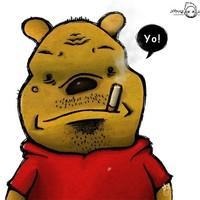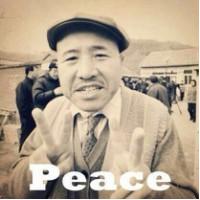js-iframe中的内容随着iframe的宽高自适应
<iframe style="overflow-x: auto;" scrolling="no" id="iframeTest" name="iframeTest" onload="Javascript:SetiframeTestHeight(this)" src="https://code.jiangjiesheng.cn" id="jcdPop1" width="90%"
height="100%" frameborder="no" border="0" marginwidth="0" marginheight="0" ></iframe>
function SetiframeTestHeight(obj) {
var iframeTest = obj;
if(document.getElementById) {
if(iframeTest && !window.opera) {
if(iframeTest.contentDocument && iframeTest.contentDocument.body.offsetHeight)
iframeTest.height = iframeTest.contentDocument.body.offsetHeight;
else if(iframeTest.Document && iframeTest.Document.body.scrollHeight)
iframeTest.height = iframeTest.Document.body.scrollHeight;
}
}
}
//似乎src 必须同源,如果有非同源的情况,尝试设计一下代理来处理这个问题
应用:
让iframe的宽高和屏幕的宽高一致
https://gitee.com/jiangjiesheng/m.jiangjiesheng.cn index.html
<style type="text/css">
body {
margin: 0 !important;
}
</style>
<script>
function getScreenWidth() { //不随浏览器宽口大小变化而变化
var _screenWidth = screen.width;
return _screenWidth;
}
function getScreenHeight() { //不随浏览器宽口大小变化而变化
var _screenHeight = screen.height;
return _screenHeight;
}
function setIframeWidthHeight(obj) {
var iframeTest = obj;
iframeTest.width = getScreenWidth();
iframeTest.height = getScreenHeight();
}
</script>
</head>
<body>
<iframe style="overflow-x: auto;" scrolling="no" id="iframeTest" name="iframeTest" onload="Javascript:setIframeWidthHeight(this)"
src="https://tech.jiangjiesheng.cn/dev/" id="jcdPop1" width="90%" height="100%" frameborder="no" border="0"
marginwidth="0" marginheight="0"></iframe>
</body>
- 本文标签: JavaScript
- 本文链接: https://code.jiangjiesheng.cn/article/87
- 版权声明: 本文由小江同学原创发布,转载请先联系本站长,谢谢。