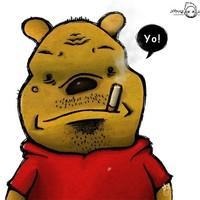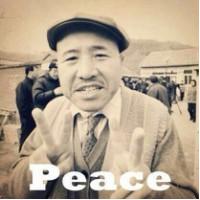H5-小知识-页面前进后退-上一页-下一页-返回
<input type=button value=刷新 onclick="window.location.reload()">
<input type=button value=前进 onclick="window.history.go(1)">
<input type=button value=后退 onclick="window.history.go(-1)">
<input type=button value=前进 onclick="window.history.forward()">
<input type=button value=后退 onclick="window.history.back()"> 后退+刷新<input type=button value=后退 onclick="window.history.go(-1);window.location.reload()">
history.back(-1):直接返回当前页的上一页,数据全部消息,是个新页面
history.go(-1):也是返回当前页的上一页,不过表单里的数据全部还在
history.back(0) 刷新
history.back(1) 前进
history.back(-1) 后退
function goBack() {
//history.length :Internet Explorer和Opera从0开始,而Firefox、Chrome和Safari从1开始。
if((navigator.userAgent.indexOf('MSIE') >= 0) || (navigator.userAgent.indexOf('Opera') >= 0)) { // IE
if(history.length > 0) {
window.history.go(-1);
window.location.reload();
} else {
window.opener = null;
window.close();
}
} else { //非IE浏览器
if(navigator.userAgent.indexOf('Firefox') >= 0 ||
navigator.userAgent.indexOf('Safari') >= 0 || navigator.userAgent.indexOf('Chrome') >= 0 || navigator.userAgent.indexOf('WebKit') >= 0) {
if(window.history.length > 1) {
window.history.go(-1);
window.location.reload();
} else { //
window.opener = null;
window.close();
}
} else { //未知的浏览器
window.history.go(-1);
window.location.reload();
}
}
}正文到此结束
- 本文标签: 前端 JavaScript
- 本文链接: https://code.jiangjiesheng.cn/article/117
- 版权声明: 本文由小江同学原创发布,转载请先联系本站长,谢谢。