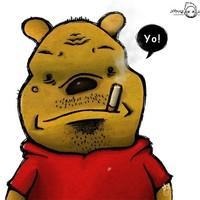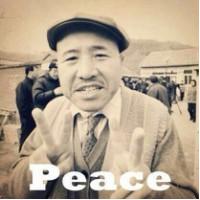-webkit-font-smoothing:antialiased; /*chrome、safari*/-moz-osx-font-smoothing:grayscale;/*firefox*/font-smoothing:antialiased;/*目前还不支持,仅仅是为了准备*/
阅读全文
CSS-字体居上-居顶端显示
text-align:start;float:left;
阅读全文
CSS-文字控制在同一行显示-单个控件-多个控件-PC网页主体宽度兼容(不换行、不隐藏)
一、单个控件中的内容换行text-align:end;width:20%;display:inline-block;min-width:35px;line-height:25px;text-overflow:ellipsis;white-space:nowrap;//核心核心1:white-space:nowrap;核心2:min-width:35px;//是用来控制换行的最小宽度(未确定需要设置具体值还是比例)text-align:end;//要根据实际需求在有单词等情况下,换行默认的可能会有空格设置word-break:break-all;
阅读全文
CSS-水平分布间隔-flex:justify-content:space-around基本用法:项目位于各行之前、之间、之后都留有空白的容器内
<!DOCTYPEhtml><html><head><metacharset="UTF-8"><title>flex:justify-content:space-around基本用法:项目位于各行 之前、之间、之后都留有空白的容器内</title><styletype="text/css">.container{width:250
阅读全文
CSS-使用css做一个已收款的旋转图标
<!DOCTYPEhtml><html><head><metacharset="utf-8"><title></title><style>*{outline:0;}.index_balance{background:#f1ffea;}.index_balance{position:absolute;right:15px;top:15px;width:110px;height:110px;border:4pxsolid;border-radius:100%;text-al
阅读全文
慕课网《CSS深入理解之overflow》
本部分来源:慕课网《CSS深入理解之overflow》overflow基本属性值:visible(默认)hiddenscrollautoinherit(继承)overflow:visible妙用IE7浏览器下,文字越多,按钮两侧padding留白就越大!而同样内容在IE8下则正常处理:给所有按钮添加CSS样式overflow:visiblebody/html与滚动条无论什么浏览器,默认滚动条来自<html>!而不是<body>标签IE7-浏览器默认:html{overflow-y:scroll:}IE8+浏览器默认:html{o
阅读全文
CSS-设置div或者其他控件按下的反馈效果-渐变带过渡效果-带星和带冒号
.fbt{width:50%;height:100%;background-color:#FFCC33;float:left;}.fbt:active{//针对移动端-webkit-box-shadow:inset03px5pxrgba(0,0,0,0.5);box-shadow:inset03px5pxrgba(0,0,0,0.5);}.fbt:hover{{//针对PC端特别注意移动端不要加这条background-color:#ccc;}<divid="btCancel"class="fbt"onclick="scanSwitch()"&g
阅读全文
CSS-取消input标签选中时默认边框背景
input{ outline:none; background:transparent; border:none; outline:medium;}*:focus{ outline:none; /*background-color:transparent;*/}/*::selection{ background:transparent;}::-moz-s
阅读全文
CSS-画箭头
.arrow-down{border:12pxsolidtransparent;border-top:12pxsolidblack;width:0;height:0;text-align:center;position:absolute;right:10%;margin-top:5px;}<spanclass="arrow-down"></span>
阅读全文
Loading...