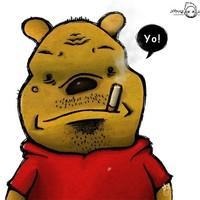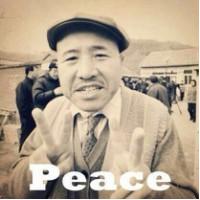Elastic Stack入门
课程地址:https://www.imooc.com/learn/920
elastic相关产品文档:https://www.elastic.co/guide/index.html
注意:
>
elastic相关产品之间保持同一版本,否则启动会有错误,本次统一使用 5.6.3
1. ElasticSearch入门
下载地址: https://www.elastic.co/cn/downloads/past-releases#elasticsearch
安装步骤
Run bin/elasticsearch (or bin\elasticsearch.bat on Windows)
Run curl http://localhost:9200/ or Invoke-RestMethod http://localhost:9200 with PowerShell
本次在windows上运行
{
name: "江节胜",
cluster_name: "elasticsearch",
cluster_uuid: "TxilW4SKRG2sg9woxf2Jgw",
version: {
number: "7.4.2",
build_flavor: "default",
build_type: "zip",
build_hash: "2f90bbf7b93631e52bafb59b3b049cb44ec25e96",
build_date: "2019-10-28T20:40:44.881551Z",
build_snapshot: false,
lucene_version: "8.2.0",
minimum_wire_compatibility_version: "6.8.0",
minimum_index_compatibility_version: "6.0.0-beta1"
},
tagline: "You Know, for Search"
}
1.1 ElasticSearch配置说明
配置文件位于config目录中
- elasticsearch.yml es的相关配置
- jvm.options jvm的相关参数
- log4j2.properties 日志相关配置
elasticsearch.yml es关键配置说明
- cluster.name 集群名称,以此作为是否同一集群的判断条件
- node.name 节点名称,以此作为集群中不同节点的区分条件
- network.host/http.port 网络地址和端口,用于http和transport服务使用
- pathdata 数据存储地址
- path.log 日志存储地址
Development 与 Production模式说明
- 以transport的地址是否绑定localhost为判断标准 network.host
- Development 模式下在启动时会以warning的方式提示配置检查异常
- Production 模式下在移动时会以error的方式提示配置检查异常并退出
参数修改的第二种方式
- bin/elasticsearch -Ehttp.port=19200
1.2 ElasticSearch 本地启动集群的方式
- bin/elasticsearch
- bin/elasticsearch -Ehttp.port=7200 -Epath.data=node2
- bin/elasticsearch -Ehttp.port=8200 -Epath.data=node3
通过 http://localhost:8200/_cat/nodes 查询集群
?貌似都要使用带参数的命名行启动,并且使用参数中端口查看
127.0.0.1 25 45 5 dilm * 江节胜 ---主节点
127.0.0.1 27 45 5 dilm - 江节胜
2 Kibana入门
下载:https://www.elastic.co/cn/downloads/past-releases#kibana ,选择5.6.3
2.1 Kibana运行
Open config/kibana.yml in an editor
Set elasticsearch.hosts to point at your Elasticsearch instance
[有的可能是 elasticsearch.url ]
Run bin/kibana (or bin\kibana.bat on Windows)
Point your browser at http://localhost:5601
2.2 Kibana配置
配置位于config文件夹中
- server.host/server.port 访问 kibana用的地址和端口
- elasticsearch.url(也可能是elasticsearch.hosts)待访问 elasticsearch的地址
2.3 Kibana常用功能说明
- Discover 数据搜索查看
- Visualize 图标制作
- Dashboard 仪表盘制作
- Timelion 时序数据的高级可视化分析
- DevTools 开发者配置
- Management 配置
2.4 Kibana 常用术语
- Document 文档数据
- Index 索引(可以理解成MySQL中的一个数据库)
- Type 索引中的数据类型(可以理解成MySQL中的一张表)
- Field 字段,文档的属性
- Query DSL 查询语法
2.5 Kibana CRUD
GET POST DELETE等请求方式全大写 - Create 创建文档
- Read 读取文档
- Update 更新文档
- Delete 删除文档
ElasticSearch Create
```
Postman 执行【可以使用Kibana中的Dev Tools:在Console可以保留多个请求语句】
POST /accounts/person/1
{
"name":"jiang",
"lastname":"sheng",
"job_description":"Systems administrator and linux specialit"
}
返回结果
{
"_index" : "accounts",
"_type" : "person",
"_id" : "1",
"_version" : 1,
"result" : "created",
"_shards" : {
"total" : 2,
"successful" : 1,
"failed" : 0
},
"_seq_no" : 0,
"_primary_term" : 1
}
> ElasticSearch Read
GET /accounts/person/1
返回结果
{
"_index" : "accounts",
"_type" : "person",
"_id" : "1",
"_version" : 1,
"found" : true,
"_source" : {
"name" : "jiang",
"lastname" : "sheng",
"job_description" : "Systems administrator and linux specialit"
}
}
> ElasticSearch Update
POST /accounts/person/1/_update
{
"doc":{
"job_description":"Systems administrator and linux specialist-update"
}
}
返回结果
{
"_index" : "accounts",
"_type" : "person",
"_id" : "1",
"_version" : 1,
"found" : true,
"_source" : {
"name" : "jiang",
"lastname" : "sheng",
"job_description" : "Systems administrator and linux specialit"
}
}
> ElasticSearch Update
POST /accounts/person/1/_update
{
"doc":{
"job_description":"Systems administrator and linux specialist-update"
}
}
返回结果
{
"_index" : "accounts",
"_type" : "person",
"_id" : "1",
"_version" : 2,
"result" : "updated",
"_shards" : {
"total" : 2,
"successful" : 1,
"failed" : 0
},
"_seq_no" : 1,
"_primary_term" : 1
}
> ElasticSearch Delete
DELETE /accounts/person/1
or
DELETE /accounts/
返回结果
{
"_index" : "accounts",
"_type" : "person",
"_id" : "1",
"_version" : 3,
"result" : "deleted",
"_shards" : {
"total" : 2,
"successful" : 1,
"failed" : 0
},
"_seq_no" : 2,
"_primary_term" : 1
}
or
{
"acknowledged" : true //通过通配符
}
> ElasticSearch Query
> 再新建一条测试数据
POST /accounts/person/2
{
"name":"jiang2",
"lastname":"sheng2",
"job_description":"Systems administrator and linux specialit2"
}
- Query String
GET /accounts/person/_search?q=jiang //精确查询
返回:
{
"took" : 1,
"timed_out" : false,
"_shards" : {
"total" : 5,
"successful" : 5,
"skipped" : 0,
"failed" : 0
},
"hits" : {
"total" : 1,
"max_score" : 0.2876821,
"hits" : [
{
"_index" : "accounts",
"_type" : "person",
"_id" : "1",
"_score" : 0.2876821,
"_source" : {
"name" : "jiang",
"lastname" : "sheng",
"job_description" : "Systems administrator and linux specialit"
}
}
]
}
}
- Query DSL
GET /accounts/person/_search //精确查询
{
"query":{
"match":{
"name":"jiang"
}
}
}
返回同上
## 3 Beats入门
> 简介:相当于Kibana中的数据来源?
**LightWeight Data Shipper**
- Filebeat 日志文件
- Metricbeat 度量数据
- Packetbeat 网络数据
- Winlogbeat Windows 数据
- Heartbeat 健康检查
<div align=center>
<img src="https://jiangjiesheng.gitee.io/resources/projects/191109-elasticsearch-getstart/imgs/Beats%E6%95%B0%E6%8D%AE%E6%BA%90.png" width = "450" height = "300" alt="Beats数据源.png" align=center>
</div>
### 3.1 Filebeat入门
**处理流程**
- 输入Input
- 处理Filter
- 输出Output
<div align=center>
<img src="https://jiangjiesheng.gitee.io/resources/projects/191109-elasticsearch-getstart/imgs/Filebeat.png" width = "450" height = "300" alt="Beats数据源.png" align=center>
</div>
#### 3.1.1 Filebeat Input 配置简介
**yaml 语法**
filebeat.prospectors: //数组
- input_type:log
paths:
- /var/log/apache/httpd-*.log
- input_type:log
paths: //数组
- /var/log/messages
- /var/log/*.log
#### 3.1.2 Filebeat Filter 配置简介
**Input 时处理**
- include_lines
- exclude_lines
- exclude_files
**Output 前处理 -- Processor**
- drop_event
- drop_fields
- Decode_json_fields
- Include_fields
示例1:
processors:
- drop_event:
when:
regexp:
message:"^DBG:" //以debug开头的drop掉
示例2:
processors:
- decode_json_fields:
fields:["inner"]
{"outer":"value","inner":{\"data\":\"value\"}
==>
{"outer":"value","inner":{"data":"value"}
#### 3.1.3 Filebeat Output 配置简介
- Console
- Elasticsearch
- Logstash
- Kafka
- Redis
- File
output.elasticsearch:
hosts:["http://localhost:9200"]
username:"admin"
password:"xxxxx"
...
output.console:
pretty:true
#### 3.1.4 Filebeat + Elasticsearch Ingest Node
- Filebeat 缺乏数据转换的能力
- Elasticsearch Ingest Node
- 新增的node类型
- 在数据写入 es 前对数据进行处理转换
- pipeline api
#### 3.1.5 Filebeat Module 简介
- 对于社区常见需求进行配置封装增加易用性
- nginx
- 封装内容
- filebeat.yml 配置
- ingest node pipeline 配置
- Kibana dashboard
#### 3.1.6 Filebeat 收集 nginx log
- 通过 stdin 收集日志
> 下载Filebeat:https://www.elastic.co/cn/downloads/past-releases#filebeat **选择5.6.4**
基本使用:
Edit the filebeat.yml configuration file
Start the daemon by running sudo ./filebeat -e -c filebeat.yml
查看nginx日志:
//应该是通过linux的head命名查nginx日志
//下载nginx http://nginx.org/download/nginx-1.16.1.zip
//nginx访问:http://127.0.0.1:81/
head -n 2 D:/dev_tools/nginx-1.16.1/logs/nginx.log //window下直接去看文件
#### 3.1.6.1 设置Filebeat配置
从filebeat.full.yml 复制出 ngxin.yml,并释放stdin,output注释。
input_type: stdin
...
output.console:
Boolean flag to enable or disable the output module.
#enabled: true
Pretty print json event
pretty: true
**使用 filebeat -e -c nginx.yml 启动。教程中使用 ==head -n 2 ~/Downloads/nginx_logs/nginx.logs|./filebeat -e -c nginx.yml== 启动**
### 3.2 Packetbeat入门
- Packetbeat 简介
- 实时抓取网络包
- 自动解析引用层协议
- ICMP(v4 and v6)
- DNS
- HTTP
- MySQL
- Redis
- ......
- Wireshark
#### 3.2.1 Packet 解析http 协议
- 解析 elasticsearch http 请求
packetbeat.interfaces:lo0 //网卡 linux下可以使用any(所有)
packetbeat.protocols.http: ports:[9200]
send_request:true
include_body_for:["application/json","x-www-form-urlencoded"]
output.console:
pretty:true
```
3.2.2 Packetbeat 运行
- sudo ./packetbeat -e -c es.yml -strict.perms=false (es.yml应该是自己配置的)
- window上运行 packetbeat -e -c packetbeat.yml -strict.perms=false
下载:https://www.elastic.co/cn/downloads/past-releases#packetbeat 选择5.6.4
3.2 Logstash入门
简介:
Data Shipper
- ETL
- Extract
- Transform
- load
官方定义:Logstash is an open source server-side data processing pipeline that ingests data from a multitude of sources simultaneously,transforms it, and then sends it to your favorite "stash"
3.2.1 处理流程
Input
- file
- redis
- beats
- kafka
- Filter
- grok //类似正则
- mutate //可能是数据处理
- drop
- date
- Output
- stdout
- elaticsearsh
- redis
- kafka
3.2.1.1 Input 和 Output 处理流程
input {file {path => "/tmp/abc.log"}} output {stdout{codec => rubydebug}} //开发时推荐配置3.2.1.2 Filter 处理流程
- Grok
- 急于正则表达式,提供丰富可重用的模式(pattern)
- 急于此可以将非结构化数据结构化处理
- Date
- 将字符串类型的时间字段转换为时间戳类型,方便后续数据处理
- Mutate
- 进行增加、修改、删除、替换等字段相关的处理
......
3.2.1.3 Filter 配置 Grok 示例
55.3.244.1 GET /index.html 15824 0.043 ==> %{IP:client} %{WORD:method} %{URIPATHPARAM:request} %{NUMBER:bytes} %{NUMBER:duration}3.2.1.4 收集 nginx log
下载地址:https://www.elastic.co/cn/downloads/past-releases#logstash 选择5.6.4
(无window版本)4 实战:分析 ElasticSearch 查询语句
目标:
- 收集 ElasticSearch 集群的查询语句
- 分析查询语句的常用语句、响应时长等
方案:
- 应用 Packetbeat + Logstash 完成数据收集工作
- 使用Kibana + Elasticsearch 完成数据分析工作


- 本文标签: ElasticSearch
- 本文链接: https://code.jiangjiesheng.cn/article/177
- 版权声明: 本文由小江同学原创发布,转载请先联系本站长,谢谢。